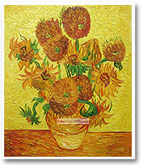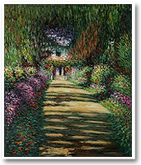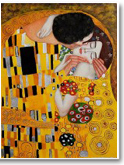How can I view prices on your website in different currencies?
You can choose to view prices in different currencies using the drop-down Currencies menu at the top of the right-hand pane of our homepage. You can also change the currency on individual product pages, by placing your mouse pointer over the currency denomination next to the item's price.
You can view prices in the following currencies:
- US Dollar (USD)
- Euro (EUR)
- British Pound (GBP)
- Australian Dollar (AUD)
- Canadian Dollar (CAD)
- Swiss Franc (CHF)
- Hong Kong Dollar (HKD)
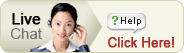
 Search your questions?
Search your questions?