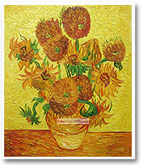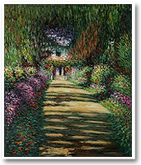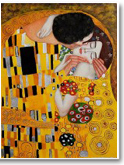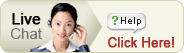
Knowledgebase
 Search your questions?
Search your questions?

- 1.Articles
- 2.Documents
- 3.How to Order
- 4.Payment & Shipping
- 5.Resources
- 6.FAQ
- 7.How to Pay
- 8.New User--Guide
- 9.Shipping & Delivery
- 10.After Sale
- 11.Products Questions
- 12.Troubleshooting
- 13.How To Drop-Ship With Us
- 14.Taxes,Customs & Duties
- 15.Guarantee & Warranty
- 16.Can I Get Extra Discount
- 17.Affiliates Programme
- 18.Policies & Terms
Canceling an Order
Cancel Your Order Before Payment
If you have not paid for your order, there is no need to contact us to cancel it. We receive hundreds of 'test' orders each day which our members are using to quote certain cart contents and save the invoice for later reference.
We ignore all orders until a matching payment is received. So if you haven't paid, don't worry, we're not processing your order. You are under no obligation to follow through and pay for an order.
Note: If your order is more than a week old you may not be able to "reactivate" it by sending payment, as prices, shipping rates and/or currency conversion rates may have changed. In this case, simply reorder your item.
Cancel Your Order After Payment
If you have already paid for your order and want to cancel, please contact us as soon as possible:
submit a request
Change Your Order After Payment
Please contact us and put the order on hold while you decide. This will stop the packing process so you still have a chance to make changes.
To add Items to your order without canceling any previous items, contact us. There is no charge for this service.
Contact: submit a request
Note: If the goods have already been delivered we cannot cancel or change the order. See returns and refund policy.
If you cancel an order both full refunds or cec credit are available.
- This page was: Helpful | Not Helpful
- No Prev Page
- ...
DafenVillageOnline.com
|
|||||
|
|||||
|