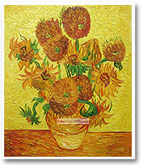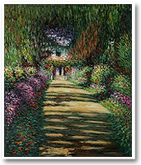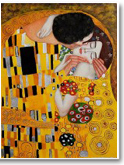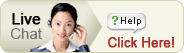
Knowledgebase
 Search your questions?
Search your questions?

- 1.Articles
- 2.Documents
- 3.How to Order
- 4.Payment & Shipping
- 5.Resources
- 6.FAQ
- 7.How to Pay
- 8.New User--Guide
- 9.Shipping & Delivery
- 10.After Sale
- 11.Products Questions
- 12.Troubleshooting
- 13.How To Drop-Ship With Us
- 14.Taxes,Customs & Duties
- 15.Guarantee & Warranty
- 16.Can I Get Extra Discount
- 17.Affiliates Programme
- 18.Policies & Terms
DafenVillageOnline.com Dropshipping Guide
DafenVillageOnline.com provides dropshippers with the security, stock, and speed needed to run a successful business. Whether you're a beginner or a seasoned pro, this easy how to dropship starter guide takes you step-by-step through the dropshipping process at DafenVillageOnline.com.
If you have any problems when following these steps, please view our Knowledgebase help center for more tips, or contact
Go to the Dropship Homepage
On this page:
1. Register for Free
2. Find Your Products
3. Promote Online
4. Give Your Orders to Us
5. Track Your Orders
Register for Free
Registering as a dropshipper at cec is completely free; all you need to start with is an email address.
(i) Click the Register link at the top right of every page on DafenVillageOnline.com. You will be taken to the Login and Registration page.
(ii) Fill in your details under New Guests on the right of the page.
Note: the email address you enter will be the only email we can use to send you important information about your orders
(iii) Check the I agree to DafenVillageOnline.com's Terms and Conditions box, and then click the Create New Account button to continue.
That's it! With your new DafenVillageOnline Dropshippers Account you will be able to browse the site, add items to your Shopping Cart, get free help from our Customer Service staff, and have access to a massive and diverse inventory of fast-selling products. After creating your account, you will be taken to the Your Orders page, which will be empty. To fill it up, start browsing DafenVillageOnline.com.
Special VIP Membership for Dropshippers
Especially for retailers, wholesalers, and dropshippers, we offer a VIP Business Membership which provides you with a dedicated account manager who will search out the best dropship deals for you, and inform you of any changes in pricing or stock.
For more details, click here
Find Your Products
From the home page, there are a number of ways you can begin to search out suitable products for you to sell:
l Search by Category: To browse products in a specific area of interest, use the category list on the left to narrow down our catalog and browse pages with products and deals catered for you. Click on See All Categories to view our complete catalog index
l Search by Keyword: If you have a particular product in mind, type the product, brand-name, or special function you're looking for into the Search box at the top of the home page and click Go. You will then be given a list of products that match your searched word(s) with brief description and link to the product page. A product Search box can also be found on almost every page on DafenVillageOnline.com.
Filtering Your Results
The list of products returned can also be filtered to display products especially for dropshippers. At the top of the search results page, make sure Bestselling is selected in the drop down menu. This will let you see which products are the most popular and so easier to sell. Select Latest in the drop down menu to see what products will be hot in the future. You can also click Free Shipping to return products that have no shipping costs; very useful if you don't want to worry about factoring shipping costs into your pricing policy.
l Search by Deals:DafenVillageOnline.com always displays the latest deals, special promotions, and on sale items in banners on our home page. Click on any banners that interest you to be taken to a product or category page with more details.
l Click the Wholesale Tab: To browse for deals specially chosen for wholesalers, select the Wholesale tab at the top of the homepage and most other pages on DafenVillageOnline.com. The latest deals for wholesalers and other products suited to wholesale are shown here.
Click on individual item pictures or titles to see its product detail page. Here you can see an item's picture(s), specifications, and price per unit. Unless otherwise stated, any item you can see is in stock.
Promote Online
When you find the product(s) you'd like to sell, click the Add To Cart button ![]() to save them. You will be taken to your Shopping Cart where you will find a list of all the items you've added and a subtotal. The item's name is also a link back to the detailed product page. To start promoting your chosen products on your own website, the next step is to contact our sales team for further assistance.
to save them. You will be taken to your Shopping Cart where you will find a list of all the items you've added and a subtotal. The item's name is also a link back to the detailed product page. To start promoting your chosen products on your own website, the next step is to contact our sales team for further assistance.
- Send an email to DafenVillageOnline.com with the Subject line as "Dropship".
- Include the product name(s) and ID in your main email. The Product ID can be found underneath the product title on the detailed product page.
- Make a request for pictures of this item, and any other information you require.
Our sales team will send you the product pictures to you straight away for you to use them on your own site. The product specifications and other details can be copied directly from the detailed product page on DafenVillageOnline.com.
Note: You may make some changes to the descriptions on cec 's product pages if you feel the language needs improving or jazzing up a little, but cec cannot take any responsibility if your changes misrepresent the product and mislead your customers.
Once you've got your pics and your description, the only thing left to do is set your own price, and promote your product on your own site. If you are using someone else's site to host your online store (e.g. eBay) then please respect their terms and conditions, which may not be the same as those of DafenVillageOnline.com.
Give Your Orders to Us
Congratulations, you got your first order! Now all you need to do is give us your customer's order details and we'll do the rest. On DafenVillageOnline.com:
- Go to your Shopping Cart by clicking the Cart ![]() at the top of every page.
at the top of every page.
- The product you have been selling will already be saved there. If not, you can search it out again by entering the product name into the search bar at the top of every page, clicking on the item name to go to the product detail page, then clicking Add to Cart ![]() .
.
- Enter the number of products your customer wants in the Quantity box, and then click Continue Checkout ![]() .
.
- You will then be taken your Address Book. Please fill in this section carefully. The Billing Address is your address as used in your PayPal account. The Shipping Address is your customer's address as given to you when the order was made. You can add more addresses later as you get new orders, and save old addresses for returning customers.
- When the Billing and Shipping Addresses are filled in, click Ship to this address next to your customer's shipping address to go to the Billing, Shipping & Review page.
- Choose your Shipping Method and Payment Method. Please choose to pay by PayPal so your order will be processed more quickly. All credit card and debit card payments are processed through PayPal, not cec.
- - After reviewing your order one final time, click ![]()
You will be directed to PayPal's site, where you can either login (if you're already a PayPal member) or register for a new account. Simply follow the on-screen instructions. The details of your cec order will be remembered by PayPal, so you don't need to re-order after registering with PayPal.
Note: Make sure that the Billing Address and Shipping Address is the same as you used on DafenVillageOnline.com (i.e. the Billing Address is your address and the Shipping address is your customer's address).
Track Your Orders
If you want to review or change something about the order you placed, click the My AccountOrder Status . (https://www.DafenVillageOnline.com/index.php?main_page=account) at the top of most cec pages. Here you will be able to check your
Note: Only when we receive full payment can we begin to process your order. Your order status should change from Pending to Processing 48 hours after we receive payment. If your order status is still set to Pending more than 48 hours after you've paid for your order, please contact us.
- This page was: Helpful | Not Helpful
- No Prev Page
- ...
DafenVillageOnline.com
|
|||||
|
|||||
|